Functionalities
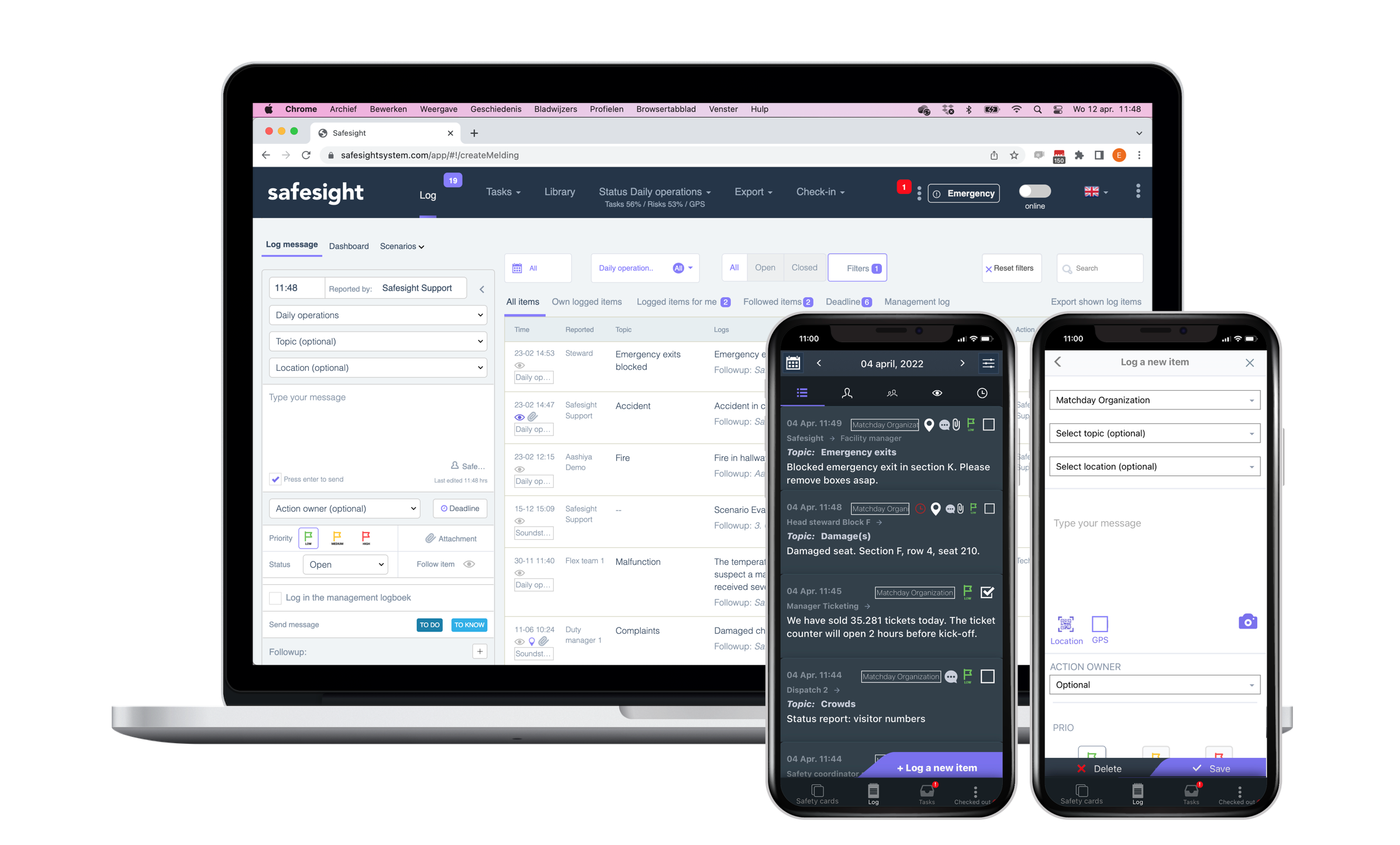
Logbook
Authorised stakeholders know – on location, at home or on the road – exactly what is happening within the organization or a project. Realtime!
Personal checklists
This can of course be done ad hoc, but actions can also be sent at regular intervals, automatically from our action database.
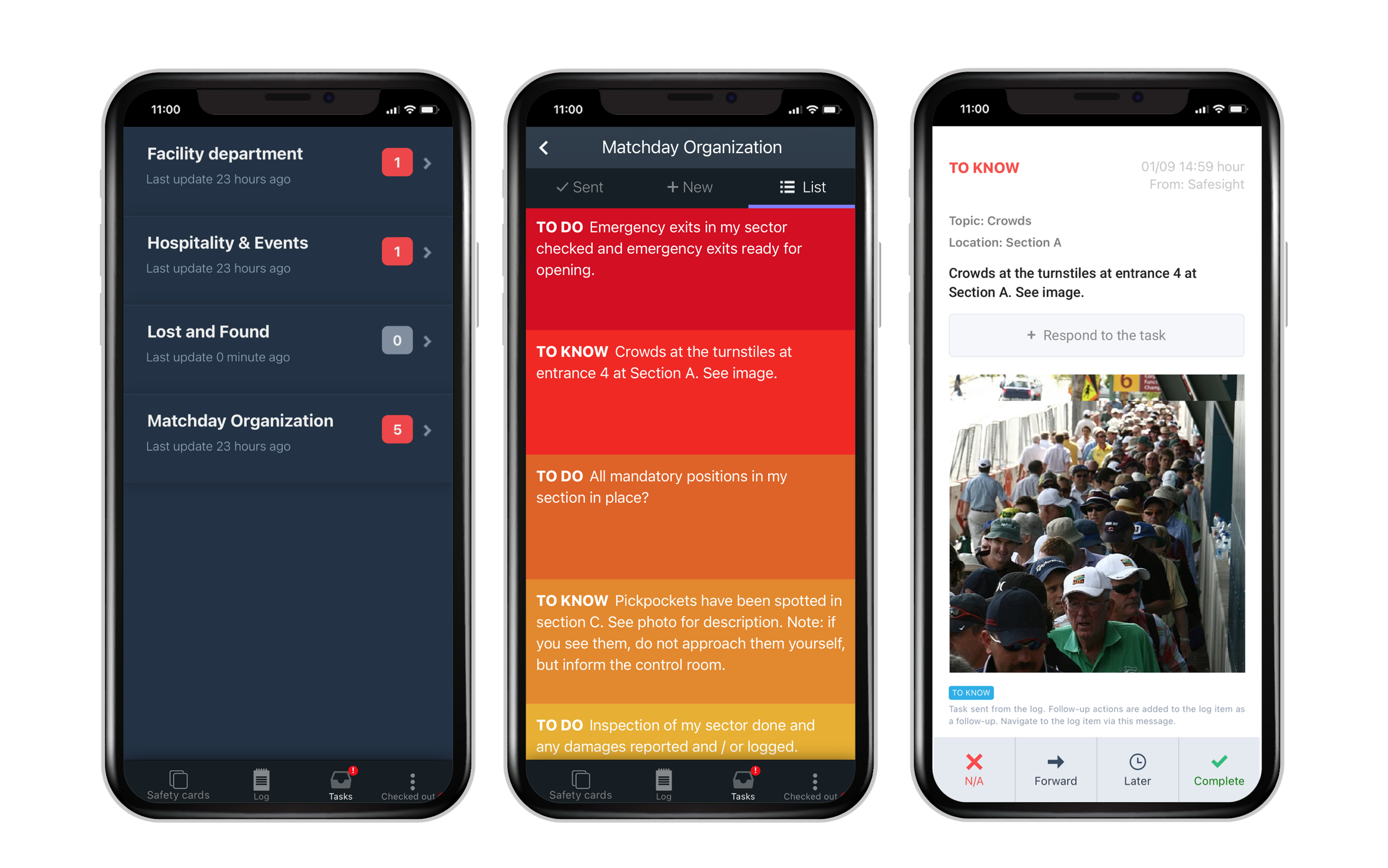
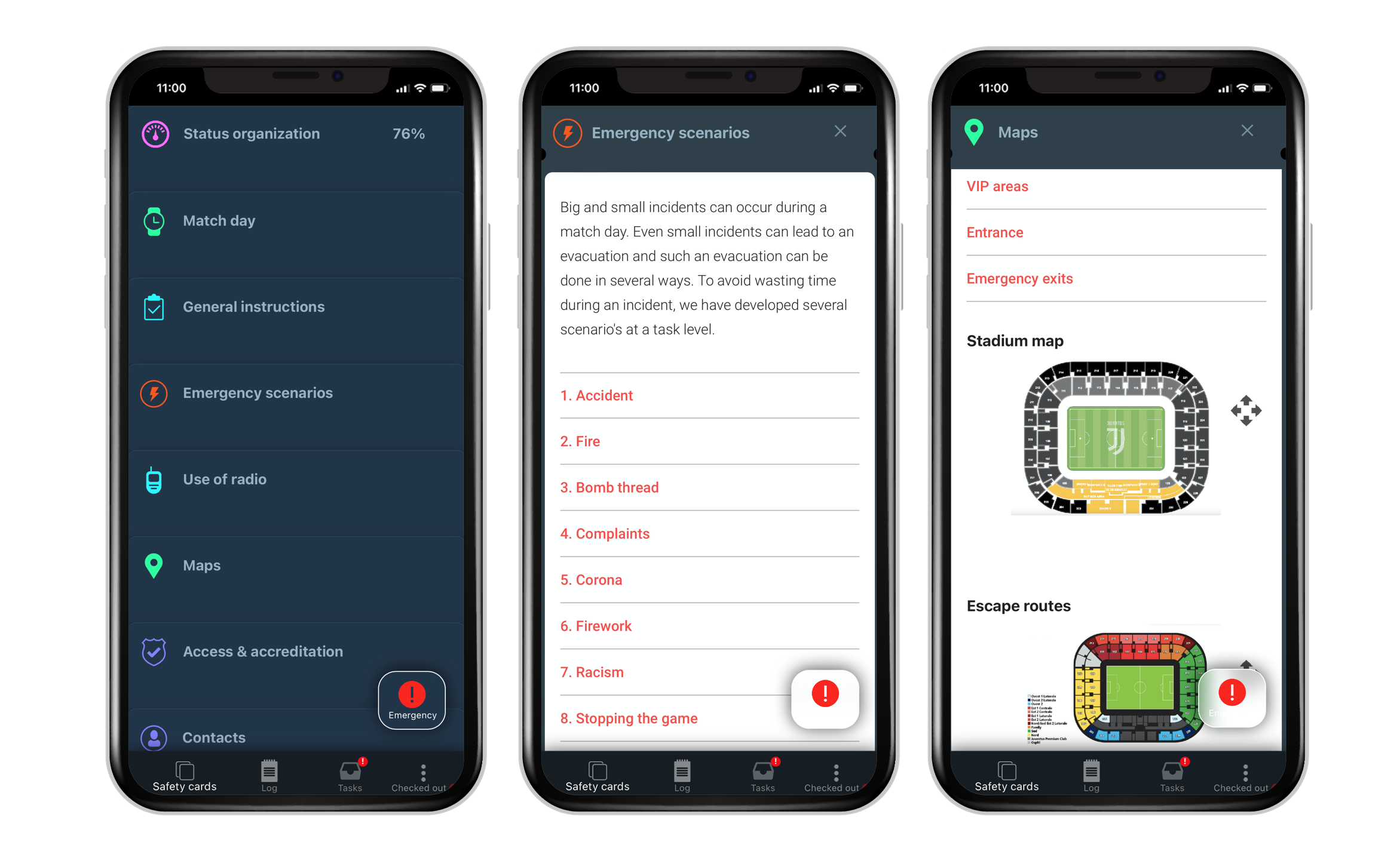
Safety cards
With the Safesight app, everyone in a (safety) organisation has continuous access to the most up-to-date information via their phone: information about the organisation, the project, points of attention, protocols, (emergency) scenarios, maps, etc.
Interactive (digital) forms
Does something not meet the requested standard? Then the finding is automatically registered as an item in the log and the selected action owner receives an immediate notification.
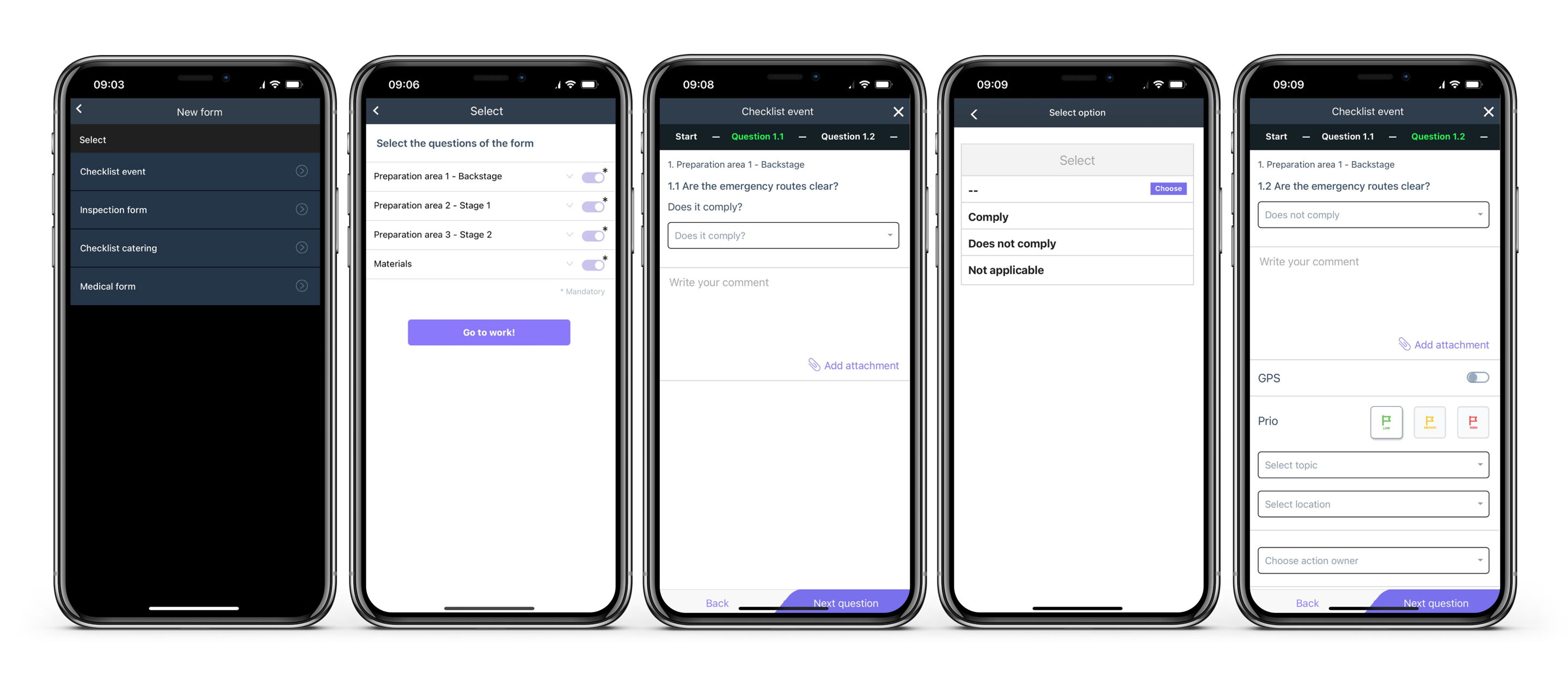
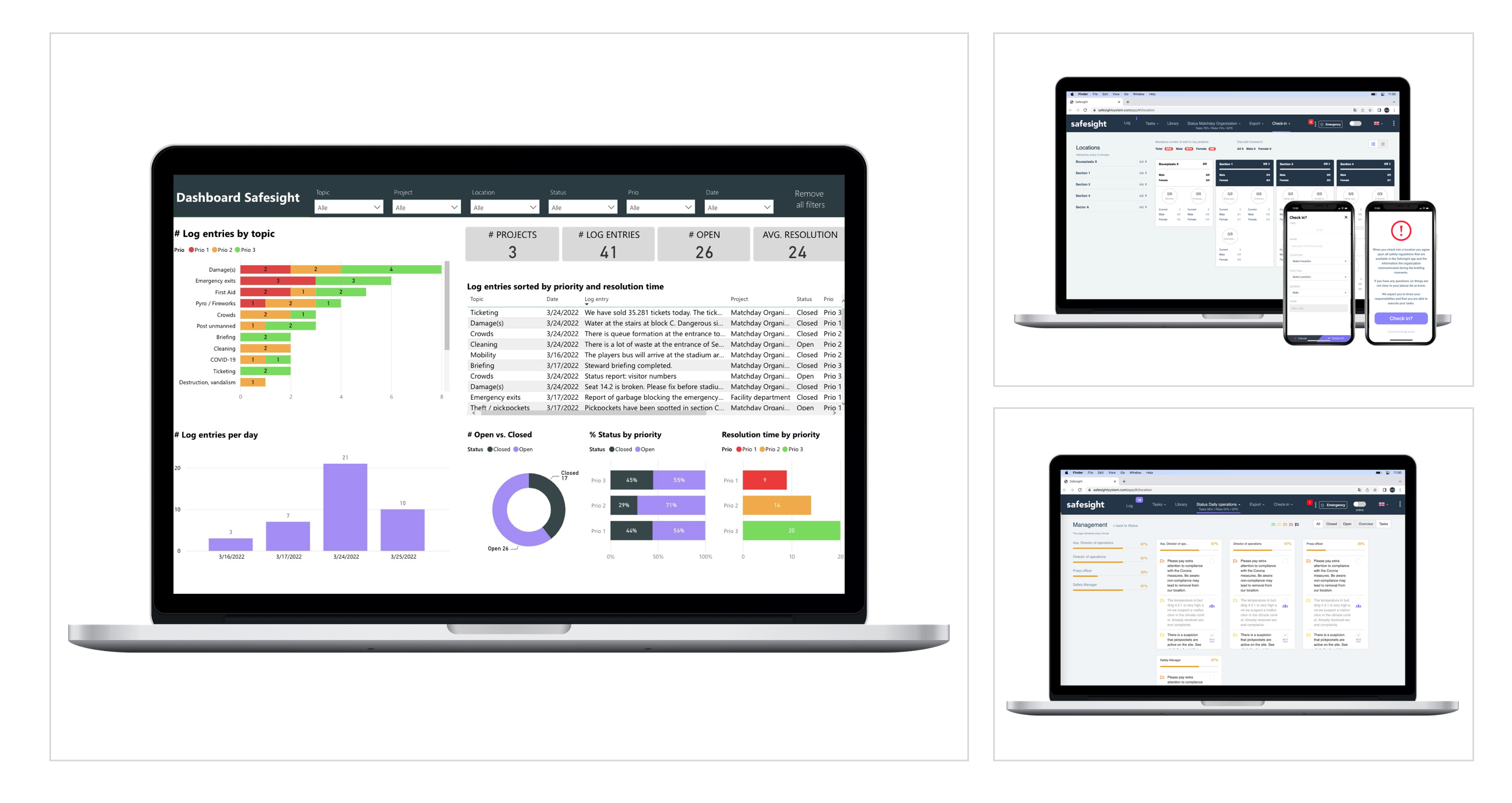
Dashboards
Clients have access to their own Power BI Dashboard in which all information (overall & per project) is displayed in one overview. How often have certain reports occurred? Is there an increase or decrease? What is the average time to respond and to close a log item?
And more...
Collect valuable management information by assigning log items and actions with a topic and a location.
Send instructions (‘to do’ or ‘to know’) to all users, to groups or to individual app users. Authorised users can send instructions directly from the log.
Use our action database to periodically send all recurring actions and checks. Think of opening and closing rounds, inspections, regular checks FAFS equipment, checking emergency exits and escape routes, etc.
Via Safesight’s backend, all kinds of forms can be created and made available via the app. Think inspection forms, evaluation forms, damage forms and more. Any discrepancies are immediately registered in the logbook.
All involved constantly have the most up-to-date information via their app: information about the organization, about the project, attention points, manuals, protocols, maps, scenarios, etc.
Which actions should be carried out during which scenario by whom – for example, during an emergency? Via the logbook, the scenarios and associated actions are immediately available and can be logged with a single click.
Want to alarm the entire (emergency response) organization in one click? Use our emergency functionality based on GPS and geofencing. An alarm consists of an app notification, a text message and an automated phone call.
All users of the Safesight app visible on a dashboard – optionally based on geofencing.
Via de camera van de telefoon kunnen gegevens die in een QR-code zijn verwerkt, direct in het logboek van Safesight worden geregistreerd (incl. GPS-positie).
Via the phone’s camera, data embedded in a QR code can be registered directly in Safesight’s logbook (incl. GPS position).
App users check themselves into a location using a code. A dashboard provides a real-time overview of which people are (or have been) present at the location.
Participants in a toolbox meeting register themselves – via a QR code – that they have participated and understood the content of the toolbox. Exports show exactly which toolboxes were held on which projects and who attended which toolboxes.
People entering a location – think partners, subcontractors or suppliers – easily create their own account in the project via a QR code.
Work from 1 Safesight environment – simultaneously – on all ongoing projects.
Which positions play a crucial role in the (safety) organization and how are they briefed accordingly? What is expected of them in which scenario? Users only see the information tailored to their role in the organization.
Via several dashboards authorized users have real time insight into the (operational) data from the logbook, the status of the tasks, the status of the numerous predetermined risks and more.
Clients have access to their own Power BI Dashboard in which all information (overall & per project) is displayed in one overview. How often have certain reports occurred? Is there an increase or decrease? What is the average time to respond and to close an log report?
Through our CMS system, clients manage users and their authorisations and offered content themselves.